Jeedom Plugin AirthingsX
Airthings by XYPII
Plugin allowing to gather the measurements from your Airthings devices and incorporate them to Jeedom; Airthings being one leading company in the devices measuring the air quality.
This plugin is not affiliated to the Airthings company; it is developed completely independently based on the API they provide.
It is povided with partial guarantees: my code will be maintained and supported for those buying the plugin (bug fixing, adaptations if the Airthings API changes, ...). However, if Airthings decides to close their API or make it non-free, I cannot guarantee the continuity of this plugin, obviously.
Pre-requisites
- Jeedom 4.2
- PHP 7.3 or newer
- One or more Airthings connected devices
Installation
- Go to https://dashboard.airthings.com/. In "Integrations" > "API", clic on "Request the Client API". Assign the name of your choice and a brief description. Tick "read:device:current_values" (very important, otherwise your API key will not have the right to access your measurements), choose 'ON' and validate. As of today, this operation is free.
- Download the plugin and enable it.
- Install the dependencies (without the dependencies, you will get errors).
- Once the dependencies are installed, please go to the configuration page and enter your Client API Identifier and Secret, then save the changes.
Usage
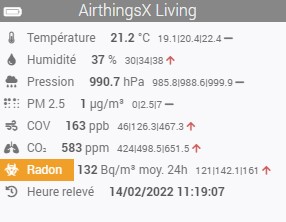
Once the installation done, the plugin will connect to Airthings, download the list of devices and, for each, will download the measurements and create a new Jeedom equipment.
Please then go to the list of equipments managed by the plugin, give them a friendly name and assign them to the Jeedom object of your choice.
After the initial configuration is done, the data is gathered every five minutes thanks to the Jeedom cron. The values will appear in orange or red if they are out of the values recommended by Airthings.
If, unlike the screenshot, you don't see the trends and average values, please enable the display in Jeedom > Settings > System > Configuration > Equipments and tick "Display the statistics on the widgets".
Testing & limitations
This plugin is quite recent (published initially in February 2022) and could still have some bugs in specific setups.
It is being used for a few months on my Raspberry PI and connected to Airthings View Plus.
Because of the API limits set by Airthings (100 calls per hour max), we fetch the data only every 5 minutes. If you have too many devices in your home, currently, the plugin will only download the data for the first 6 devices. This will be changed in future versions.
For any request of support, please first set the logging level to "debug" and send them together with your question.